Home > Training > Application Administrator > Managing / Deleting Staff
Managing / Deleting Staff
This article will show you how to manage staff user accounts in UC OATS. You can make changes to the staff member's name, email, UID, and staff role(s). You can also delete staff members from the department / unit. Please note, deleting the staff member from this unit will not remove them from other units where they are assigned.
To manage staff's information,
- Click on the "App Admin" button to open the Application Administrator workspace.

- Make sure you are in the correct fiscal year. You can move forward and back through fiscal years by clicking the arrows.
- Select the "Departments" tab and locate the department / unit where that staff member should reside. You can use the (a) "Department Hierarchy Tree Structure" button or (b) you can click on the department / unit title links until you get to the appropriate location.
- Once you are in the appropriate department, click on the "Staff" tab. The list of staff within that unit will appear. Locate the staff member's account.
- There are three options available: Edit Name, Edit Roles, Delete

Edit Name - enables you to make changes to the staff's user information, such as name, email address, and UID.
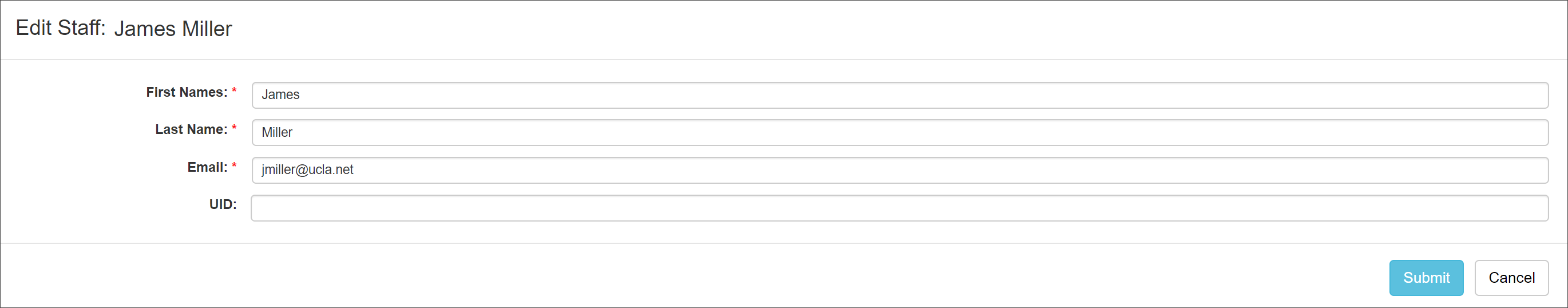 Edit Roles: enables you to change the staff member's system role(s). Staff may be assigned more than one role. To learn more about staff roles visit the Roles Overview.
Edit Roles: enables you to change the staff member's system role(s). Staff may be assigned more than one role. To learn more about staff roles visit the Roles Overview.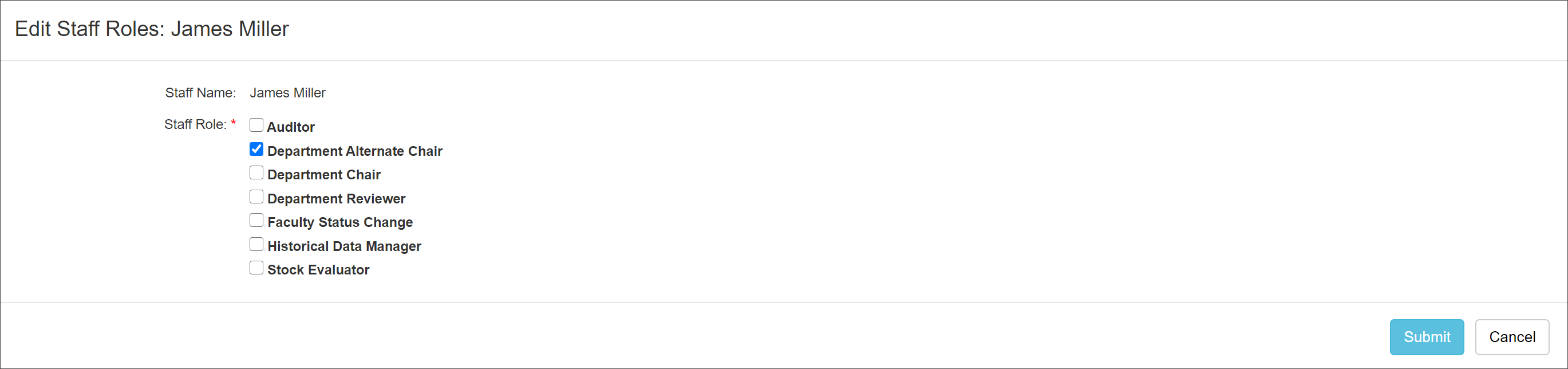 Delete: enables you to delete the staff member from the unit. You can always re-add the staff member at a later time. Please note, deleting the staff member from this unit will not remove them from other units where they are assigned.
Delete: enables you to delete the staff member from the unit. You can always re-add the staff member at a later time. Please note, deleting the staff member from this unit will not remove them from other units where they are assigned.
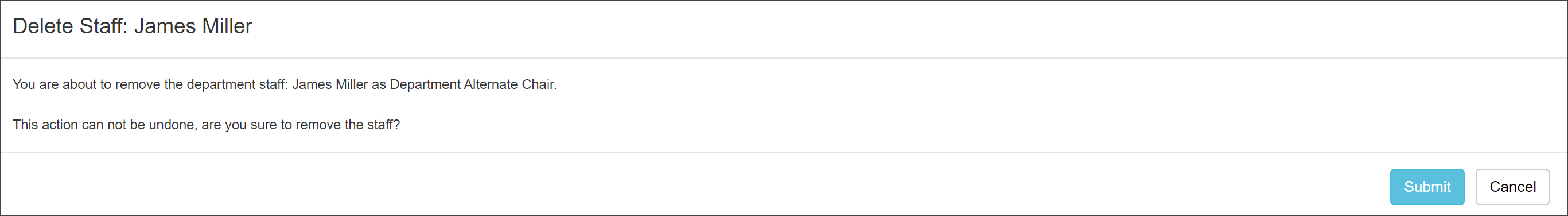
- Click the "Submit" button to complete the changes.
Related Articles
Application Administrator
People Tab Overview
Adding New Faculty
Managing Faculty User Information
Editing Existing Appointments
Removing Existing Appointments
Adding a New Appointment
Move Faculty to New Department
Setting New Appt. to Primary
Setting New Appt. to Non-Primary
Adding New Staff
Managing / Deleting Staff
Change Staff Email Address
Last Modified: 2024-12-09 08:11:02.108216-08
